FlexUnit 4を実行する
FlexUnit 4の雰囲気を感じるために、単独のテストケースを実行する簡単なプログラムを書いてみます。
ファイル構成は次の通り。tests内にテストケースを配置します。
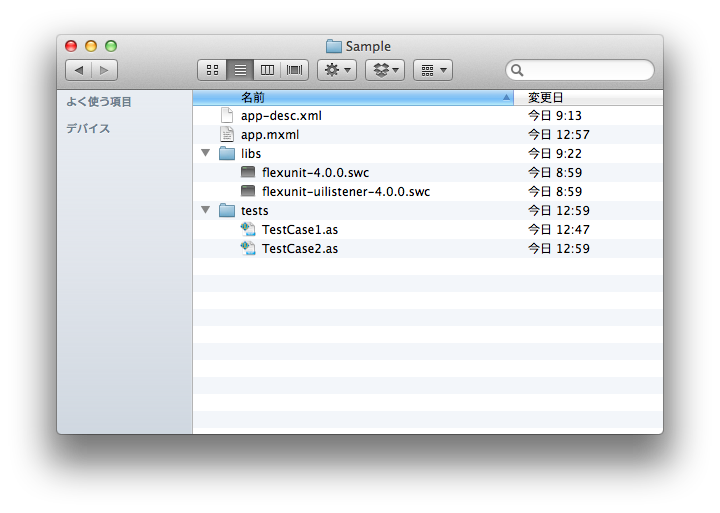
主なリファレンスは次の通り。
テストケース
まずテストを記述したテストケース用のクラスを書きます。FlexUnit 4ではメタデータをつけたメソッドがテストとして認識されます。assertはAssertクラスのスタティックメソッドを使用します。
// TestCase.as
package tests {
import org.flexunit.Assert;
public class TestCase1 {
[Test]
public function testMethod():void {
Assert.assertEquals(1, 0);
}
}
}
setUp/tearDownに相当する処理はBefore/Afterメタデータで指定します。Before/Afterは複数指定したり、処理順を制御できたりもできます。
// TestCase2.as
package tests {
import org.flexunit.Assert;
public class TestCase2 {
private var array:Array;
[Before]
public function before():void {
array = new Array();
}
[After]
public function after():void {
array = null;
}
[Test]
public function test():void {
Assert.assertEquals(array.length, 0);
}
}
}
テストランナー
テストを実行するコードをapp.mxmlに書きます。FlexUnitをダウンロードしたときに同梱されている「FlexUnit4Turnkey.mxml」を参考にします。
mxmlに配置したTestRunnerBaseにidをつけて、UIListenerを生成しFlexUnitCoreのインスタンスに渡します。runメソッドに直接テストケースのクラスを渡すことで、テストが実行されます。
<?xml version="1.0" encoding="utf-8"?>
<mx:WindowedApplication
xmlns:mx="http://www.adobe.com/2006/mxml"
xmlns:flexUnitUIRunner="http://www.adobe.com/2009/flexUnitUIRunner"
width="1200" height="580"
creationComplete="creationCompleteHandler(event)">
<mx:Script>
<![CDATA[
import mx.events.FlexEvent;
import org.flexunit.listeners.UIListener;
import org.flexunit.runner.FlexUnitCore;
import tests.TestCase1;
import tests.TestCase2;
private var core:FlexUnitCore;
private function creationCompleteHandler(event:FlexEvent):void {
core = new FlexUnitCore;
core.addListener(new UIListener(uiListener));
core.run(TestCase1, TestCase2);
}
]]>
</mx:Script>
<flexUnitUIRunner:TestRunnerBase
id="uiListener"
width="100%" height="100%" />
</mx:WindowedApplication>
コンパイルして実行します。
$ amxmlc -library-path+=libs app.mxml $ adl app-desc.xml
テストが実行され、結果が表示されます。
